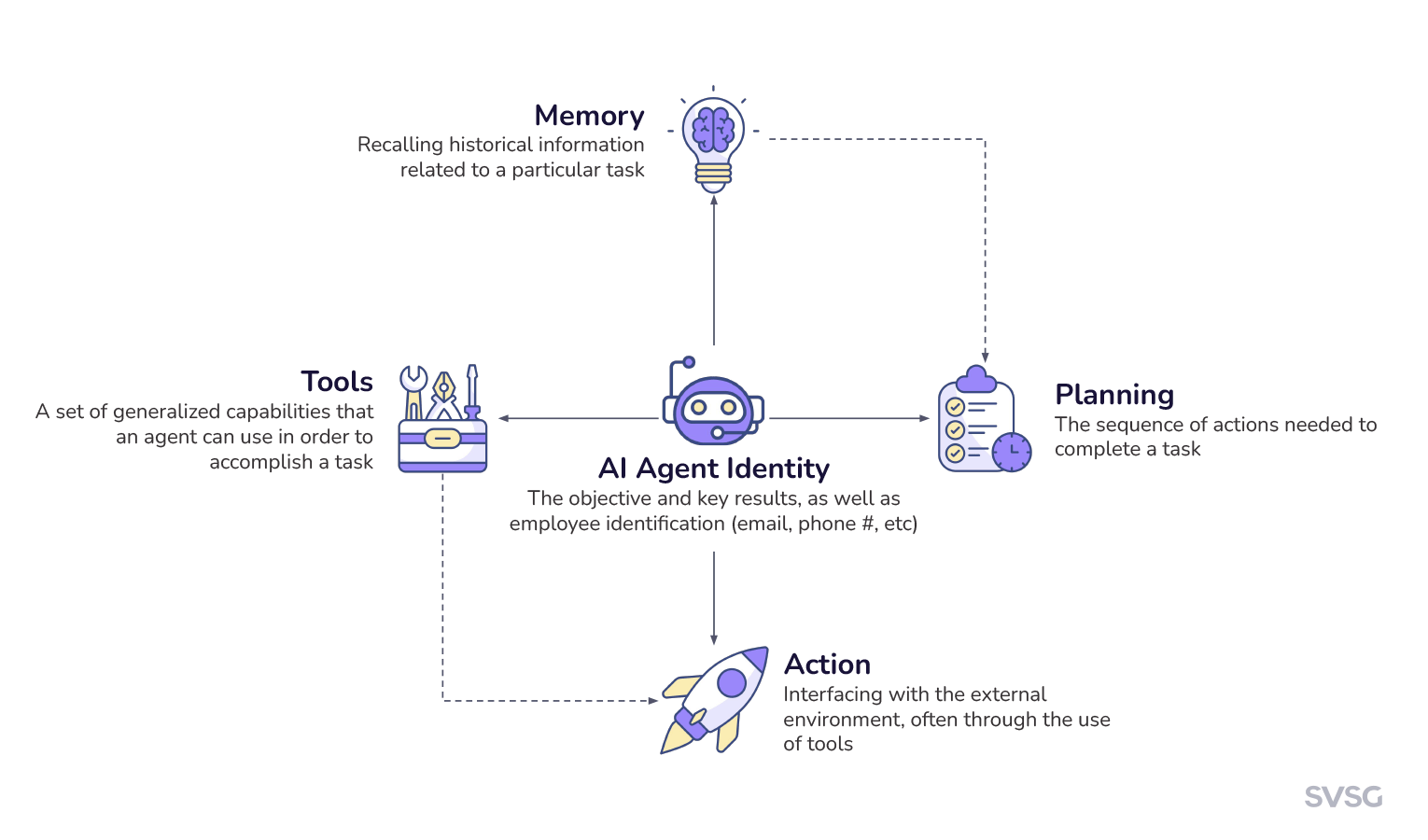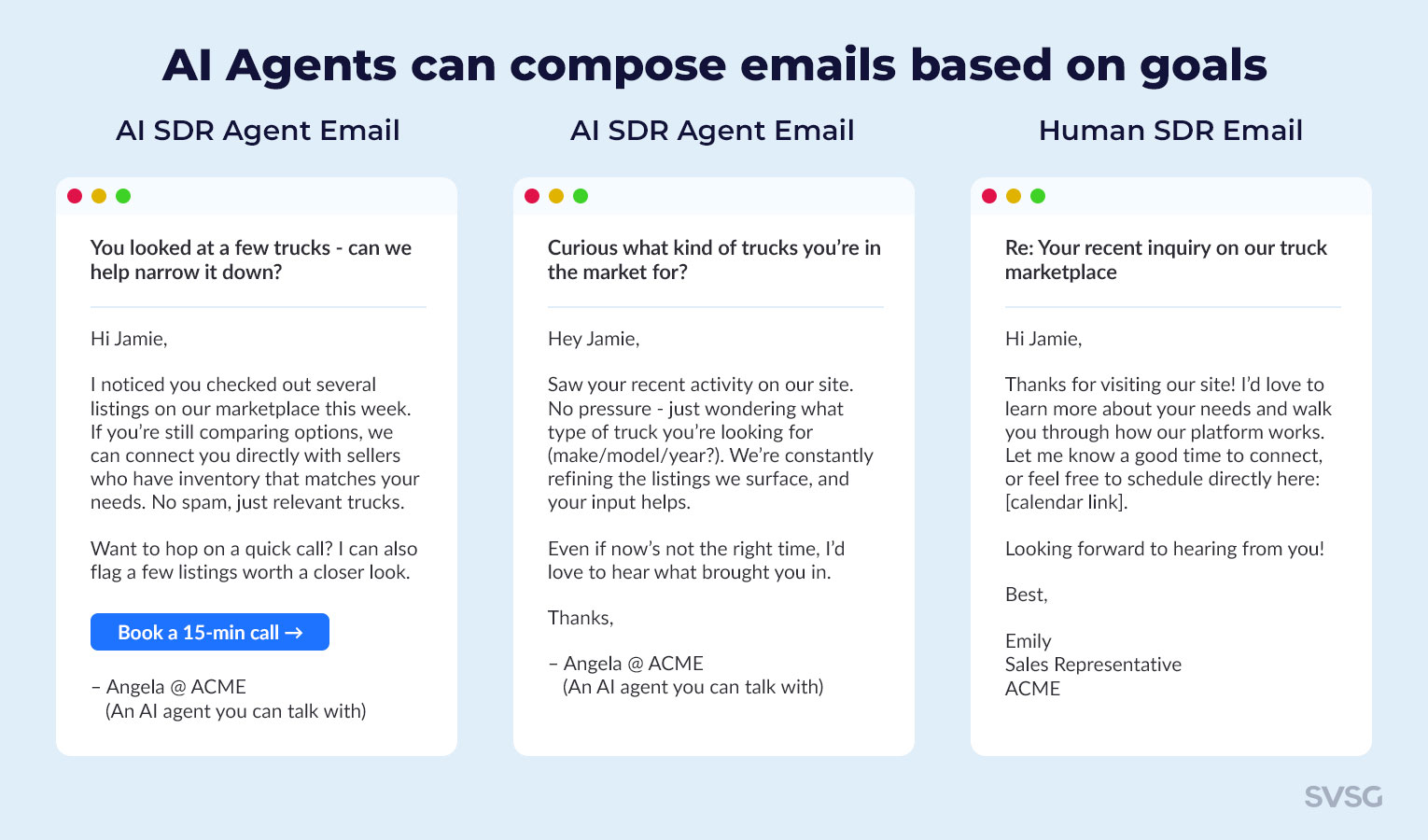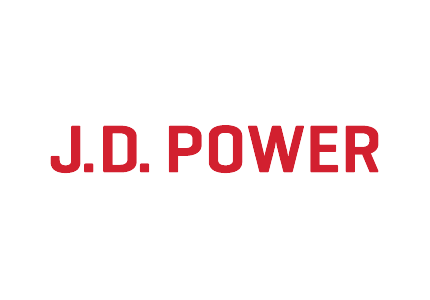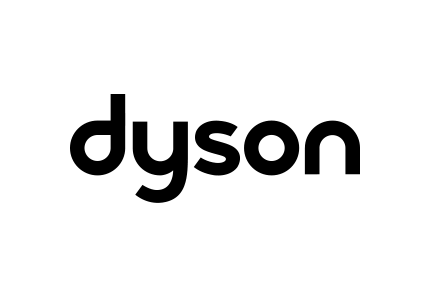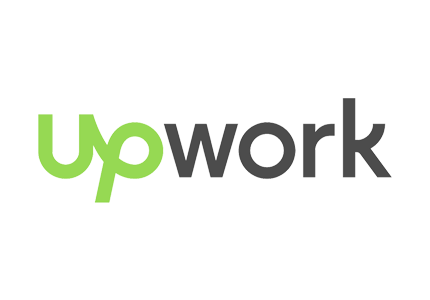Beyond AI co-pilots – Training AI agents to ‘reason’ like employees

Most companies are stuck in “co-pilot” mode; “reasoning models” offer the promise of fully autonomous AI agents that operate like employees; in this post we share the 5 capabilities that an AI Agent needs to work alongside employees.
The leap from co-pilots to AI agents
The promise is alluring: AI agents that provide infinite labor, on demand 24/7 with no sick days or HR complaints. A CEO’s dream.
The reality has been disappointing: 42% of enterprises abandoned most of their AI initiatives before reaching production, up from just 17% the year prior.
Meanwhile, employees aren’t waiting for leadership to catch up – 78% are already bringing their own AI tools into work, often without manager approval, creating invisible risks as sensitive business data flows directly into third-party AI systems (that infinite labor dream just turned into a nightmare!).
In this post, we’ll define what an AI agent is, and how to train AI agents to operate like employees; all the while ensuring data and IP are protected inside the company’s own environment.
%
of enterprises abandoned most AI initiatives in 2025
source: S&P Global
%
of employees are bringing their own AI tools to work
source: Microsoft WorkLab
A framework for AI Agent Employees
To begin, let’s define an AI agent in the context of an enterprise. At SVSG, we use the following definition: an AI Agent is an entity that a company would place in the org chart; anything less is a tool for the workforce (i.e. using ChatGPT or Claude as a co-pilot would be a tool, not an AI Agent). It has a job title, a company email, and operates just like a team member would. You wouldn’t put Salesforce or OpenAI in your org chart (they would go in vendor/supplier relationships), but you would put a fully autonomous AI sales development representative on your org chart if it behaved in the exact same way as an employee or contractor (i.e. paid in wages, communicates through natural language, etc).
By setting our definition in this way, we can now create clear goals and benchmarks in the way we train our agents. It forces us to account for each aspect of an employee’s behavior. At SVSG, we have developed the following framework that we have found to generalize well to many types of employees in an enterprise.
Identity – Clear role definitions drive employee success
The first capability we define for our AI agent employees is their identity, because the most important thing to get right with any employee is a clearly defined role. We like to use OKRs when we train our agents because they generalize well, the main attributes being:
Objective – The overall purpose of the role
Key Results – How success is measured
Additionally, every AI agent employee needs contact information tied to their identity, i.e. an employee number, a dedicated phone number, and an email.
As an example, consider an AI SDR that has the following OKRs:
Objective
Maximize qualified opportunities from inbound lead sources to fuel sales team pipeline growth
Key Results
Convert 25% of inbound marketing qualified leads (MQLs) into sales qualified leads (SQLs) within 48 hours of lead assignment
Generate 40 qualified sales opportunities per month from inbound sources
Achieve 85% lead contact rate within 24 hours of lead assignment
Looks good on paper, but in reality these goals will change constantly. One month the objective might be refined to emphasize “demos scheduled or discovery calls booked” in order to align with a new product launch; the next month, the sales manager might change the objective to “increasing lead-to-opportunity conversion rates” because the funnel is gummed up with curious leads that aren’t active buyers.
The way a sales manager would orchestrate these changes is by meeting with the SDR to explain the updated priorities. The SDR might then translate this conversation into new email scripts and software automation flows. This is what an AI agent can now do via natural language (as covered in the “Actions” section below).
Our AI agents come pre-trained to understand OKRs, allowing employees to communicate with the agent via Slack/email just like a coworker as opposed to navigating a foreign/cumbersome GUI or asking IT to update code. Being able to change job functions fluidly is one of the things that distinguishes an employee from a piece of software; as well as an AI agent from a sales automation tool.
Emails generated by our AI SDRs – tailored to two different goals. Compare them to a typical spray-and-pray email from a human SDR using legacy automation.
Which email would you more likely respond to?
Planning – Using reasoning to navigate business rules
Going beyond co-pilots means solving for business process orchestration, where agents reason through messy, multi-step business flows without human oversight. Everyone feels comfortable prompting ChatGPT, but few feel comfortable going the next step of stringing together multiple prompts and letting an agent run on its own.
In one way, an AI agent can be thought of as a concatenation of prompts. With each additional step, the problem space spans and introduces more room for the agent to mis-step (the same goes for an employee). What makes an employee useful is that they can reason through the ambiguity that rules can never quite capture. AI agents can now do the same with reasoning models.
To illustrate, consider a business that brokers construction equipment. When the supplier services team checks for proof of ownership from a seller there are a number of documents and edge cases they have to look for: whether the bill of sale from previous owner is dated correctly, a validity of a power of attorney document if the property is being sold by a third party, state specific notary requirements, etc. Not all of these documents are needed in every case, but if any required document is missing an important field the deal can collapse at closing which can sometimes involve a multi-month long cycle.
Because of the thousands of rule variations and risk to the closing process, most brokerage businesses can’t rely on rules-based automation for these core business processes (not to mention their IT teams are already swamped). More often than not an employee is costlier, but is an easier and safer option.
These are the types of tasks that AI agents can now perform. We have seen this first hand where we recently helped a client train a fully autonomous AI agent that interacts with sellers to gather and validate proof of ownership. The AI agent reasons through the business rules that are all provided via the same word documents that the employees use when performing their work; and just like an employee the AI agent RAGs through the relevant documents in real-time (refer to the Memory section below). When a new rule gets added for employees the AI agent sees the same document; no new dashboard to update or divergence of systems of record.
Tools – Enabling your AI Agents to go beyond co-pilots
Great employees utilize tools to get their work done faster/better/cheaper. Basic tools like excel and email allow employees to crunch numbers and communicate with each other instantly. Advanced tools like Salesforce and HubSpot allow an employee to automate repetitive tasks.
In order to integrate with the workforce, AI agents need to learn how to leverage these same tools. We have developed a toolkit for our AI agents that allow them to click on many of the most common software tools in the same way as their human employee counterparts.
One such tool is a web browser. There are many tasks that require navigating the internet like a human. For example, we are working with a company who had been employing an army of contractors to gather used car listings on Craigslist. They first tried web scraping solutions but they couldn’t get past Craigslist’s bot detection so they resorted to an expensive and time consuming manual effort. Our AI agents have been able to replicate these tasks using natural mouse movements which are indistinguishable from a human, allowing the agents to bypass the bot filter. You can see the AI agent’s desktop in the video below collecting leads just like an employee!
Watch an AI Agent swarm using human-like mouse movements to bypass bot detection.
Actions – Allowing your AI Agent to interact in the real world
Traditionally, one of the biggest differences between software and employees has been the actions that each respective entity can take. Software could communicate with other software or with people via conditional logic and rules; whereas employees can take a multitude of free-form actions. An employee can email a colleague with personalized messaging, pick up the phone and have an unstructured call with a customer, or hop in their car and drive to meet their boss in person for an important discussion. AI agents can now replicate nearly all of these interactions (they can’t meet in person, but they can drive by themselves!)
As we all experienced during the pandemic, many of our actions take place in the digital world where it is possible to build a productive relationship without every meeting the other party in person. This is the experience we have had with our AI agents. By giving them an interface to communicate via email and Slack, we find customers and employees begin treating our agents like a person instead of a tool.
Below we show an example of an AI SDR agent texting with a potential lead in order to offer them a brokerage sales service. Note that the responses are generative as opposed to scripted which is one of the many the advantages that reasoning provides over rules.
Not a human. Not a script. Just an AI agent doing the job.
Memory – Beyond databases
The final capability needed for a fully autonomous AI agent is memory. An AI agent is only as useful as its ability to recall, prioritize, and act on the right context, at the right time. It’s the difference between ‘attention’ and ‘awareness’. LLMs are great at focusing their attention when they have the right context. But currently, there is no good way for AI to know what context to retrieve: this is what we mean by awareness.
Solving the context/awareness problem is at the forefront of AI research, and this is where we have developed a proprietary graph ontology that allows our AI agents to organize a company’s knowledge base to center around each individual customer’s measure of value. We call this the Motion Graph. More to come on this in future posts.
Onboarding your first AI Agent employee
AI agents will never reach their promise of full autonomy unless they integrate with the workforce as naturally as an employee does today. Co-pilots are a great tool, but just like with self-driving cars there is a fundamental difference between the convenience of Tesla’s advanced cruise control and the freedom that comes from being in the backseat of a Waymo that drives by itself. AI agents offer this step function for the workforce, and in this post, we have shared the 5 capabilities that allow AI agents to fit into a company’s org chart.
AI agents are coming to the workforce which will be a dream come true for some CEOs and a nightmare to others. Fortune will favor the dreamers.